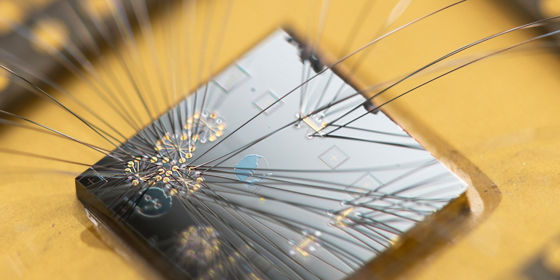Introduction
Today we are excited to announce the 1.0 release of the Microsoft Quantum Development Kit, which we often refer to simply as “the QDK”.
As outlined in an earlier blog post, this is a significant re-write over the prior QDK with an emphasis on speed, simplicity, and a delightful experience. Review that post for the technical details on how we rebuilt it, but at a product level the re-write has enabled us to make some incredible improvements that exceeded the expectations we set out with, some highlights being:
- A full-featured browser experience
- Vastly simplified installation across platforms
- Up to 100x performance improvement
- Comprehensive code editing productivity features
- A debugger to gain new insights as you develop and fix your quantum programs
- Powerful resource estimation capabilities directly in the editor
- Integration with the Azure Quantum service
And much more! This post will include lots of video clips to try and highlight some of these experiences (all videos were recorded in real time).
Up and running in a flash
For the fastest getting started experience, just go to https://vscode.dev/quantum/playground/. The QDK extension for VS Code works fully in VS Code for the Web, and this URL loads an instance of VS Code in the browser with the QDK extension preinstalled, along with a virtual file system pre-loaded with some common quantum algorithms. You can experiment here, then simply close the browser tab when done, without installing anything or accessing any files on your local machine.
If using VS Code on your local machine (or using https://vscode.dev directly), then installing the extension is a snap. Simply go to the VS Code Extension Marketplace, search for “QDK”, and install the “Microsoft Quantum Development Kit” extension published by “Microsoft DevLabs” (direct link). The extension is lightweight with no dependencies and will install in seconds, as shown below.